
Shipping management system.

About the Project
The company «Nodov Group» specializes in the delivery of construction materials, processing hundreds of orders daily. We automated its shipping processes by developing a system consisting of two components: control panel for managers and the mobile application for drivers.
Problem
While processing orders, managers performed a lot of manual work, matching data from various systems and tables: selecting available drivers, planning routes, preparing documents (invoices etc), and calculating drivers' salaries.
The company couldn't inform customers about the exact arrival time of goods. As a result, some sites were unprepared for their delivery. Drivers often forgot essential documents, and the company couldn't monitor how they spent their working hours.
Objectives
- Generation of the driver's route sheet using a visual map
- Tracking drivers' working hours and automatic salary calculation based on two rates (moving and stationary)
- Automatic customer updates on order status
- Support drivers on the road: route information, documents management
- Project Team:
- Project Manager
- Georgy Poplavsky
- Valentin Lidin
- Developers
- Andrey Mizgirev
- Andrey Verkeev
- Evgeny Chernobrovkin
- QA
- Margarita Bakashova
- UI/UX
- Igor Starkov
Control Panel
Management routes, generate documents, and calculate driver compensation.
Driver's Application
The Android application helps drivers navigate routes, store essential documents digitally, and maintain communication with the customer.
Control Panel
Trip Management
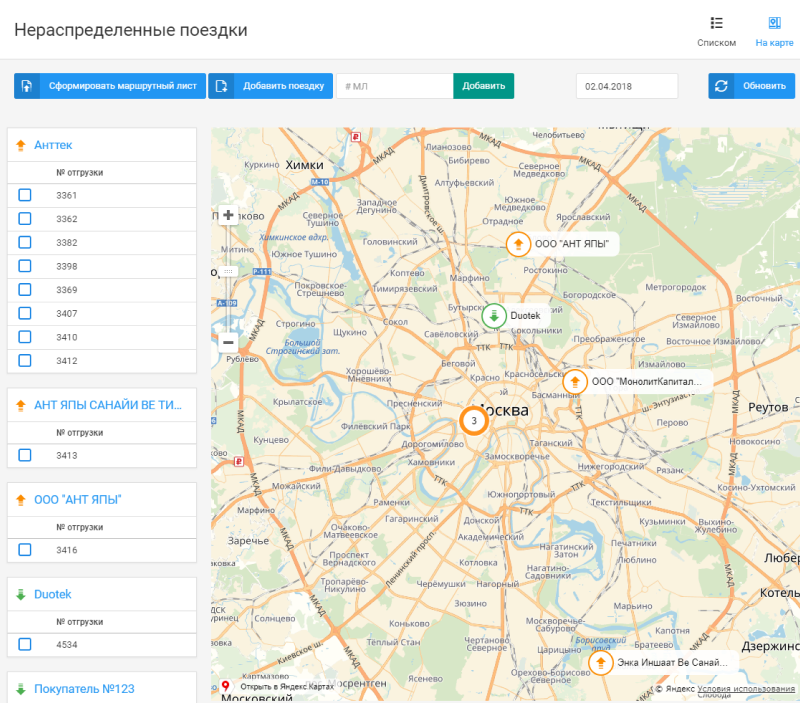
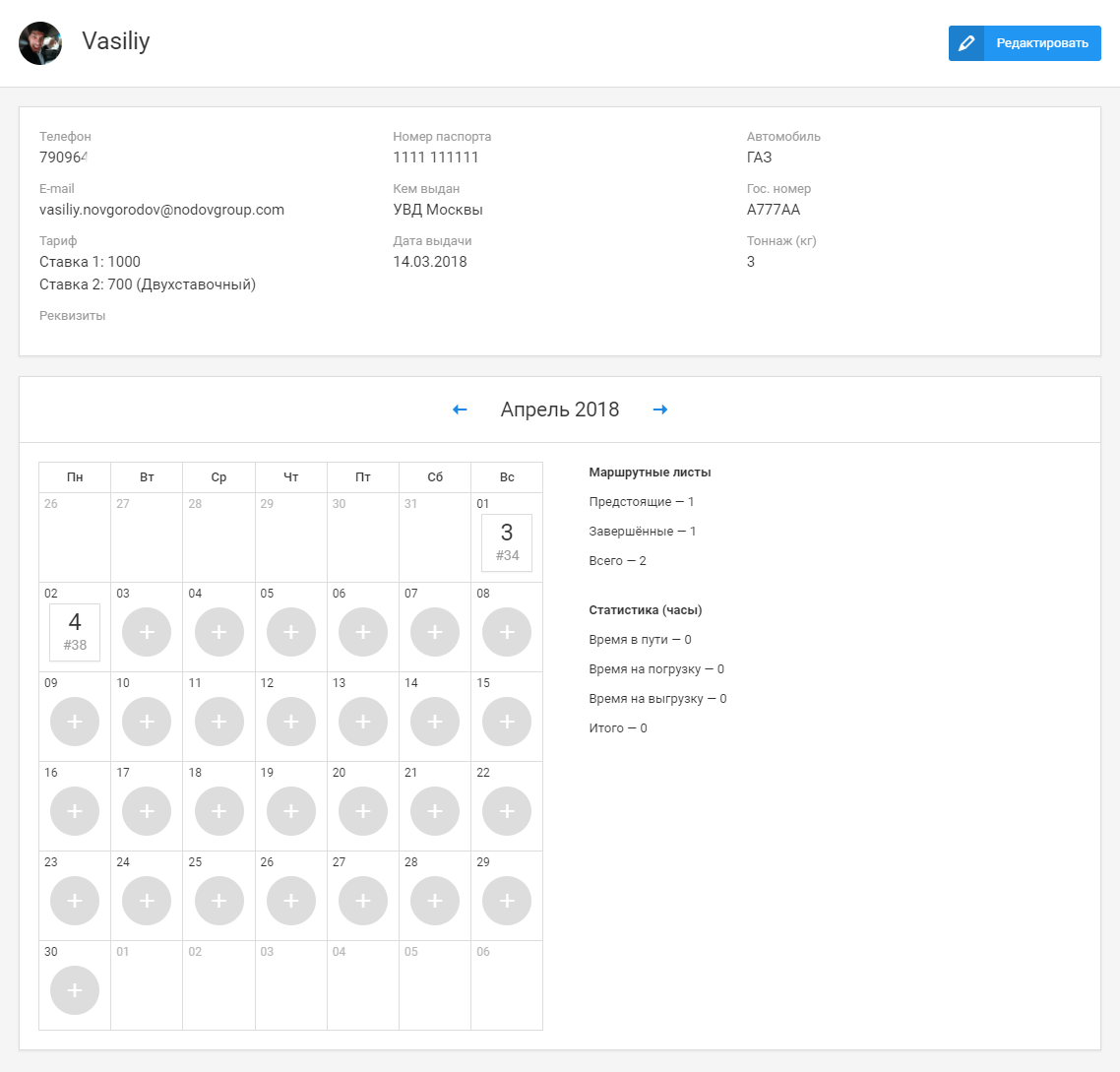
Driver Schedule
Counterparties
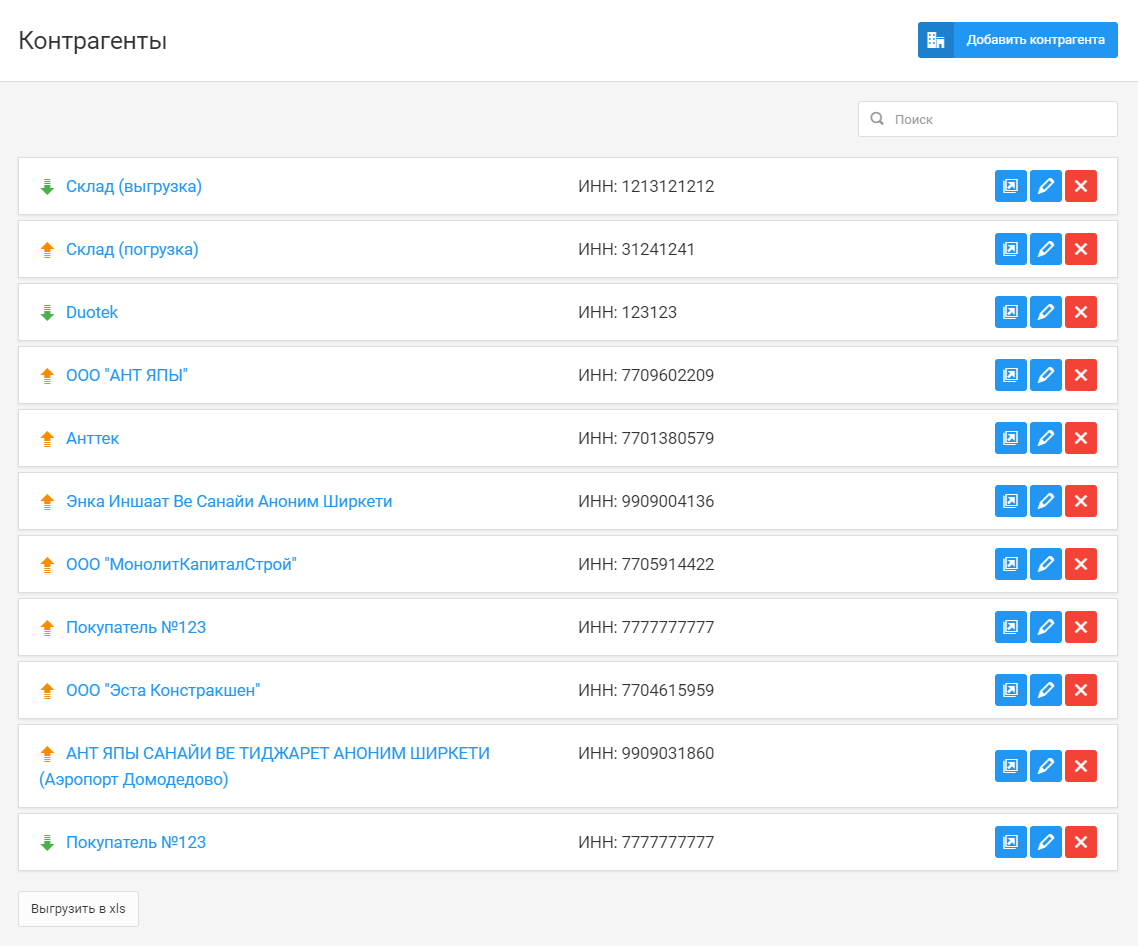
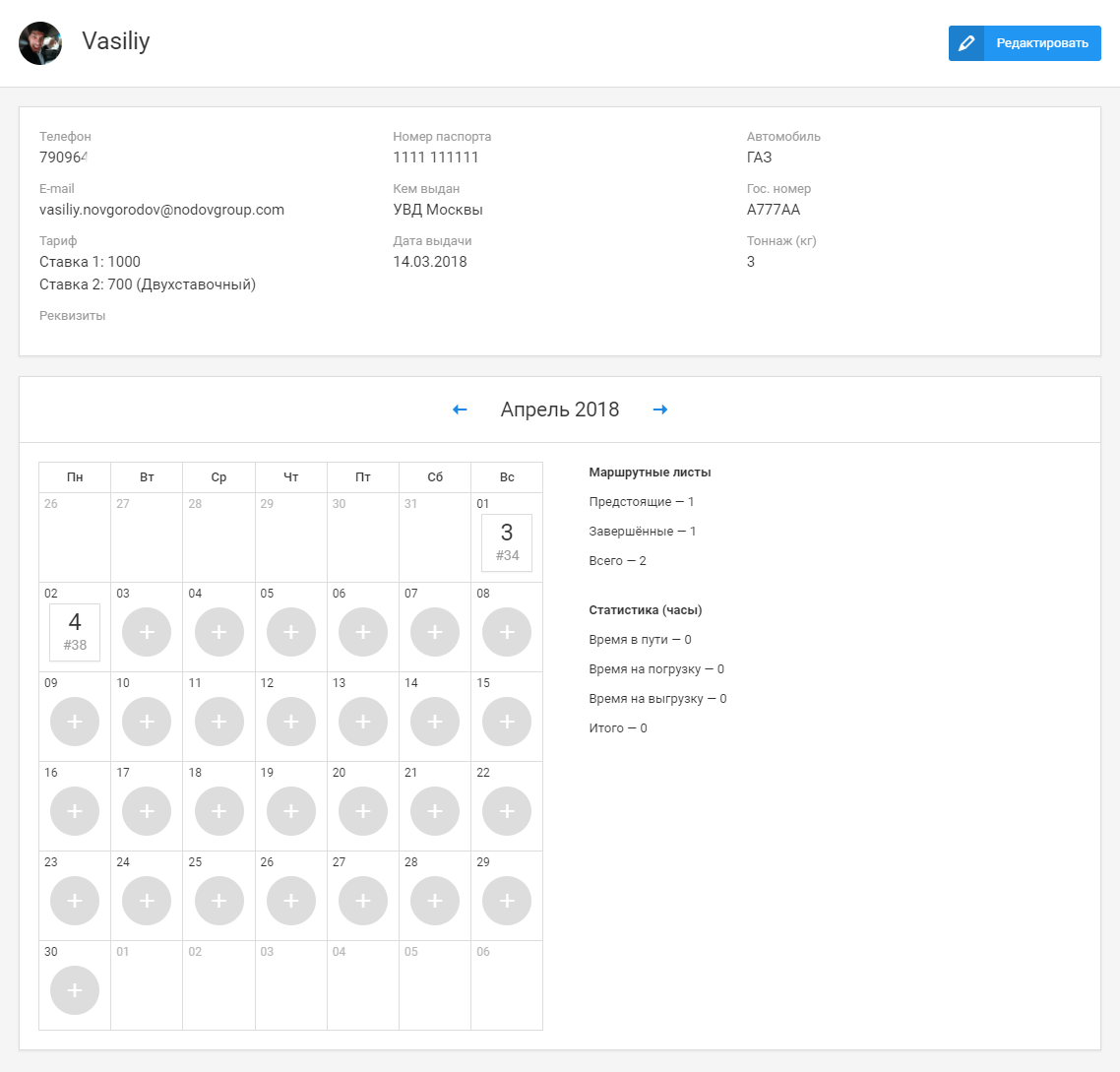
Drivers
Reports
Before automation, managers manually calculated payments for drivers, which could have been overestimated as drivers spent time unchecked, including on personal matters.
After introducing the mobile application, drivers began to mark the exact time of departure and arrival. Along with the timestamp, the app captures the driver's geo coordinates, eliminating the possibility of deceit.
The system overlays data on time spent on two payment rates (during motion and during stops) and automatically calculates the compensation amount for any given period. If a driver has questions, they can view the statistics of their work in the report.
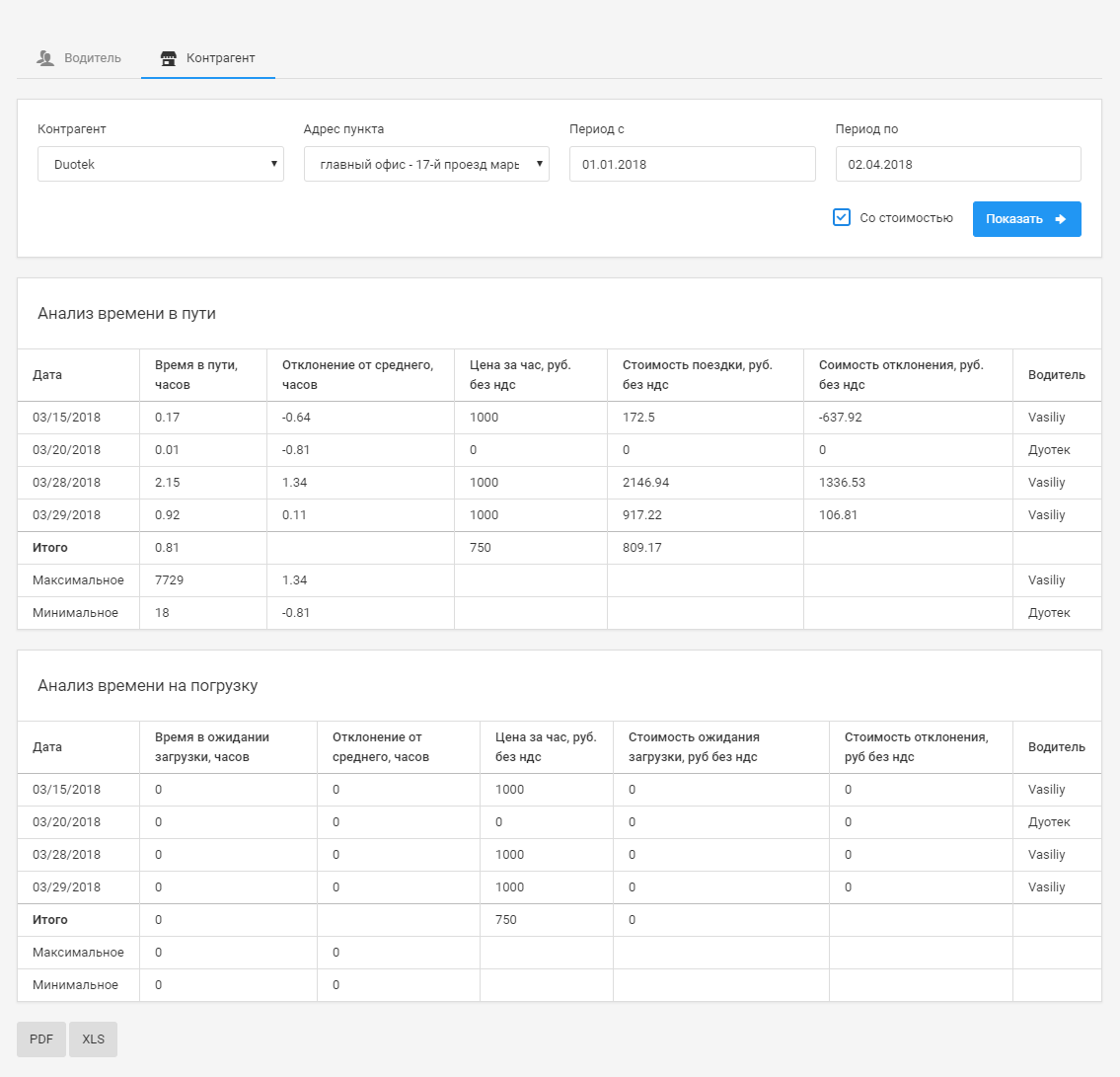

Documents
Notifications
The company gained the ability to automatically notify customers about the status of their orders. In the "Notification Templates" section, managers can create message templates for any situation – about a driver's departure, delivery time, delays on the route, arrival, etc.
Managers simply need to draft a text template using placeholders. The system will replace these placeholders with appropriate data from the route sheets and send it to the client via SMS or Telegram.
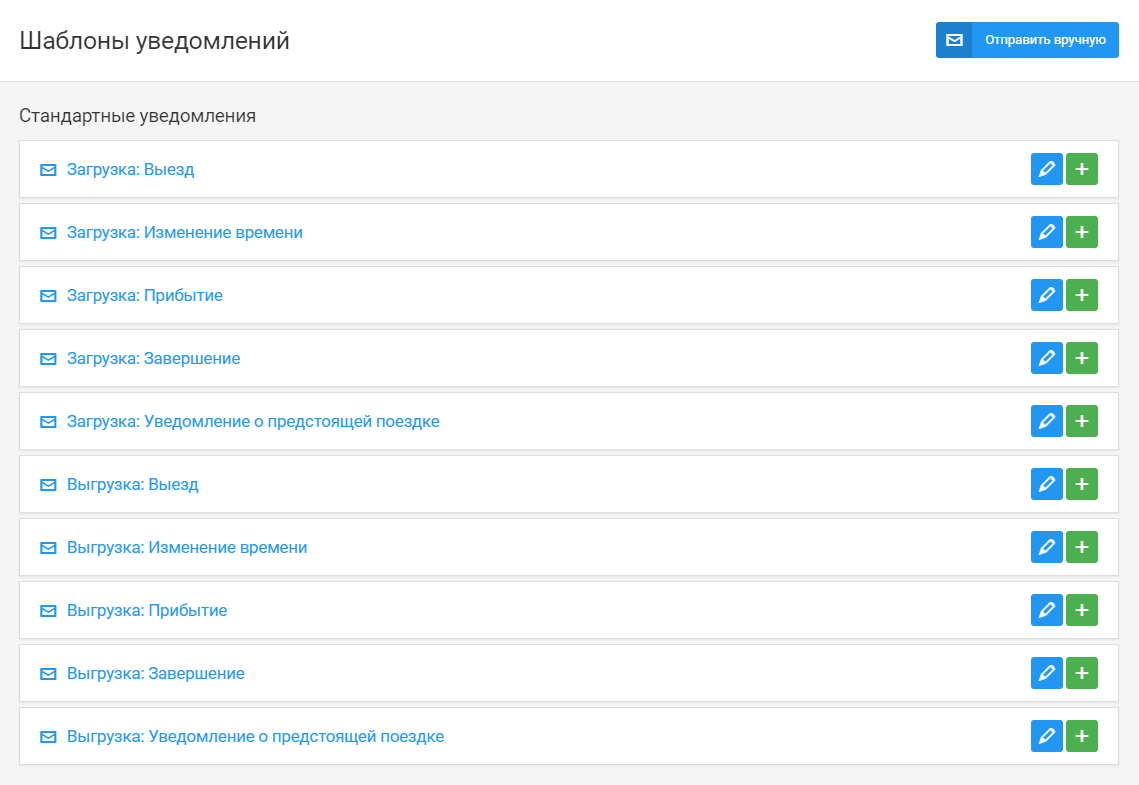
Driver's Mobile Application

Two-Factor Authentication
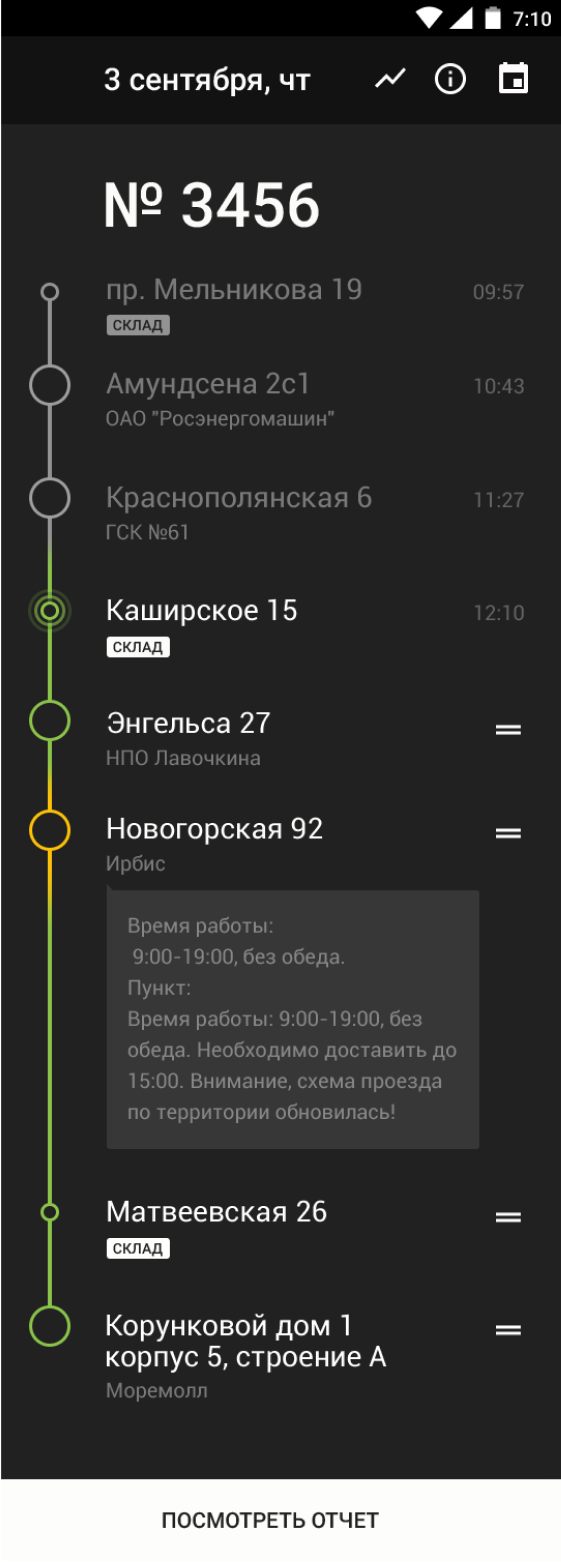
Route Sheet
In this section, the driver sees a sequence of points to visit throughout the day: warehouses, offices, and construction sites locations.
As the driver progresses along the route, this section updates to show the points already passed and highlights the current location with animation (the list item pulses).
In the route sheet, the driver can see:
- Location address with a map
- Information about the customer's / construction site working hours
- Contact person's phone numbers with a call option
- Invoice and shipment numbers
By selecting a route point, drivers can mark the departure time to that point, the expected arrival time, add a handover document, or complete the trip. All added information is displayed in the detailed card of the point.
The expected arrival time can be adjusted as the driver progresses. If there's a delay, the system automatically notifies the customer about the change in delivery time.

Stop Screen
At stop points (warehouse, supplier, client), the driver can:
- Specify the exact arrival time
- Report any damage to the goods or packaging
- Notify about customer's refusal of goods and provide the reason
- Add documents – such as a waybill or product note
- Make a call to the office
- Cancel further trips with a comment about the reason for cancellation
Results
Automating the key business processes of the logistics company has allowed:
- Reduced manual work for managers and increased order processing speed
- Provided a tool for tracking driver work hours and transparent salary calculations
- Enhanced customer service through automated notifications about order execution stages

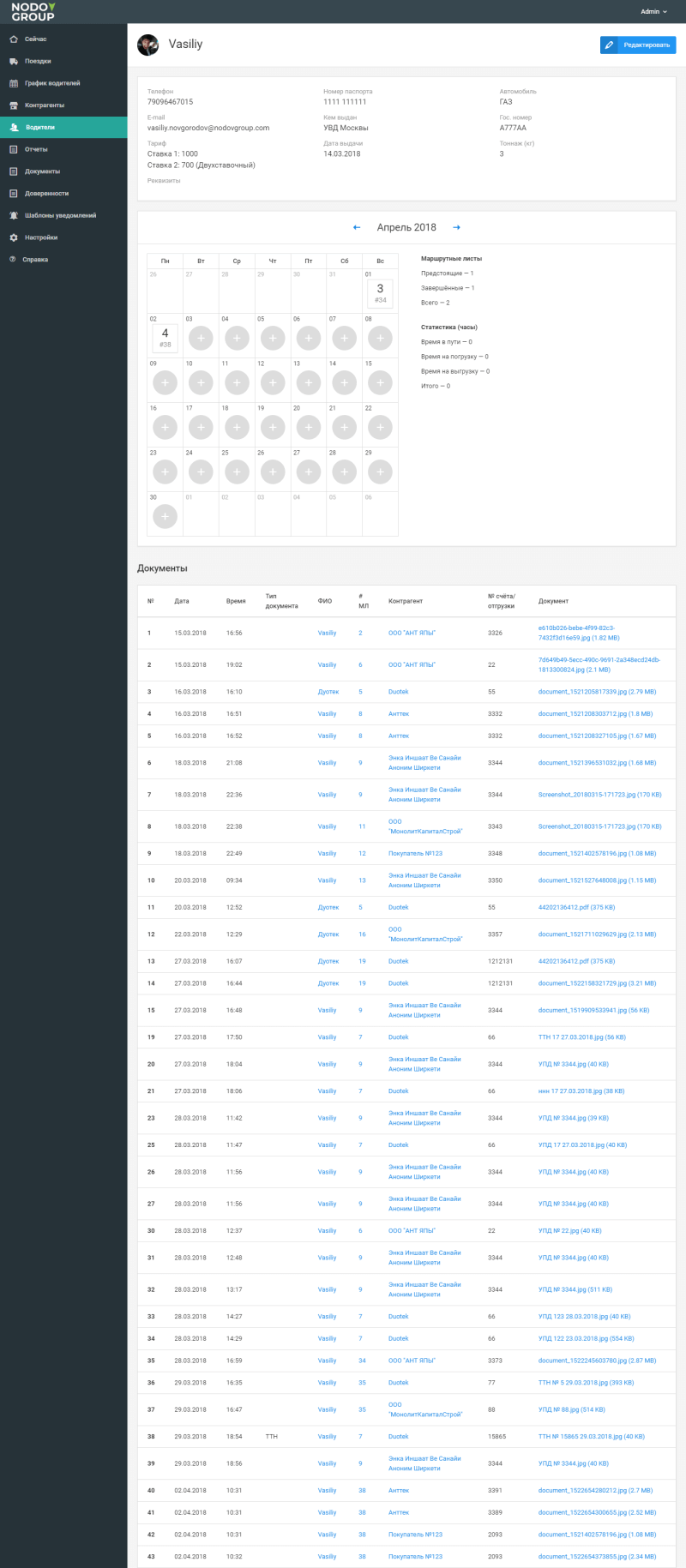


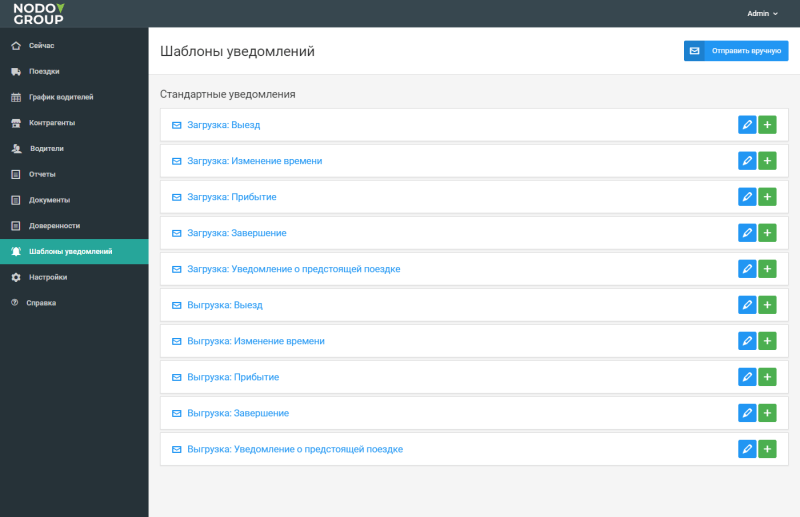
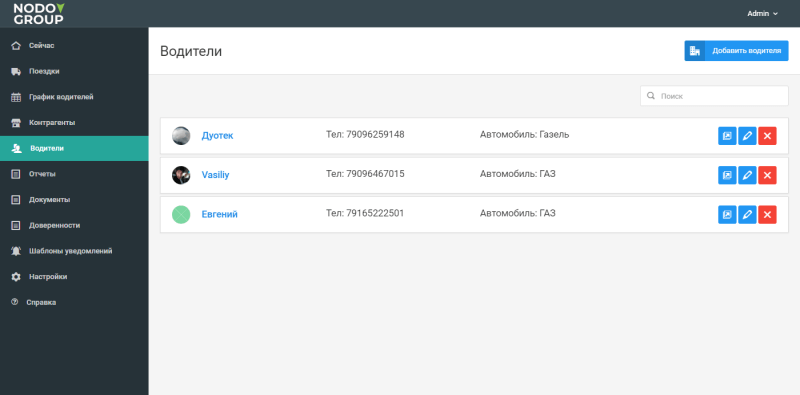
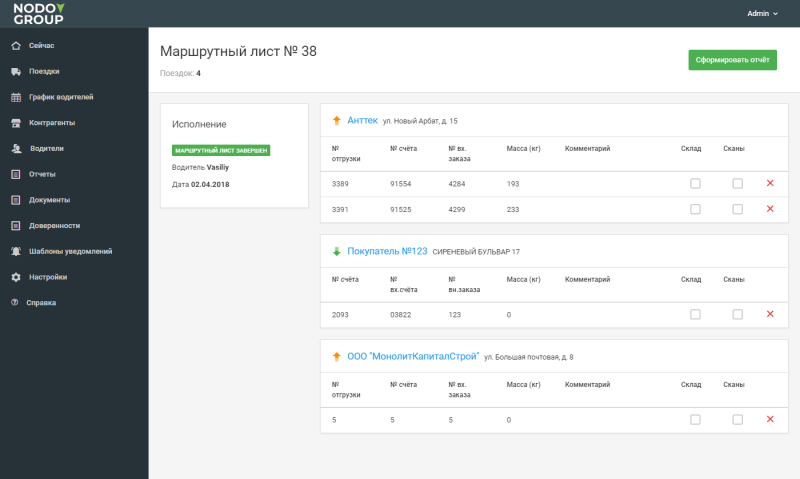

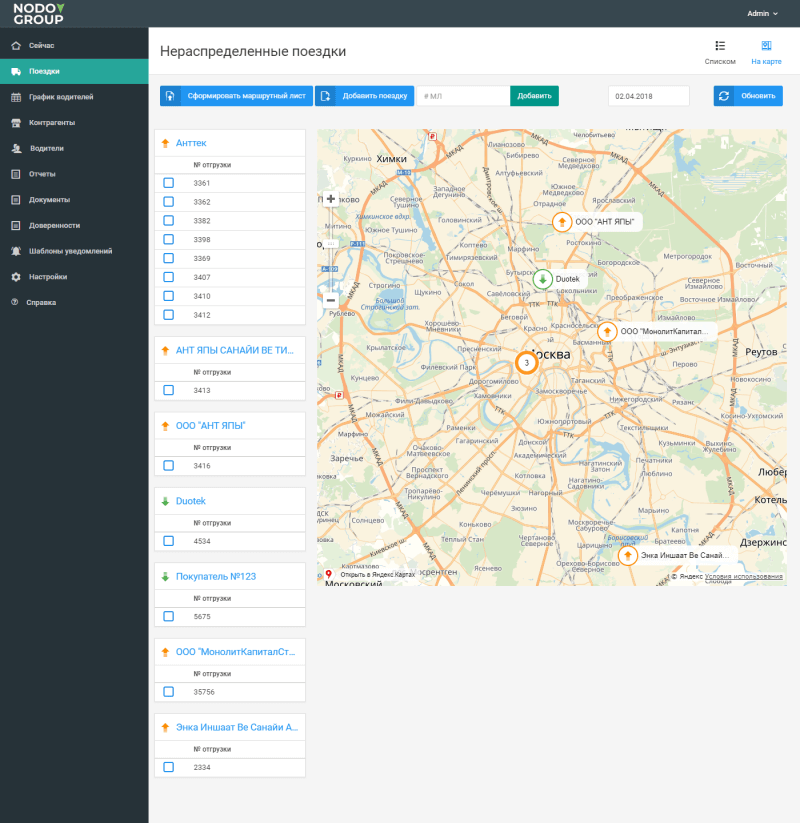
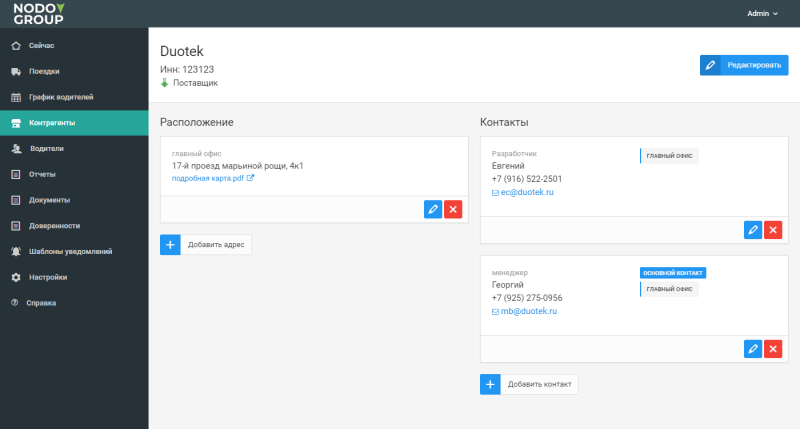

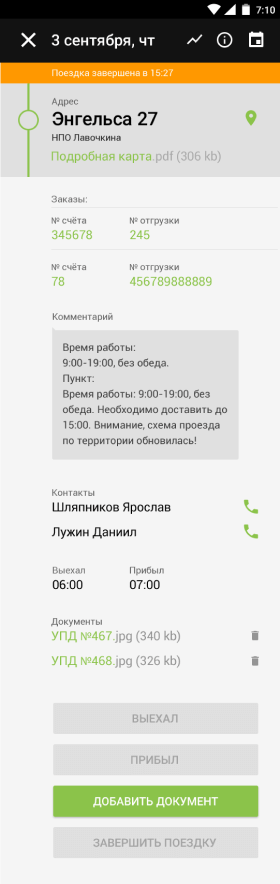

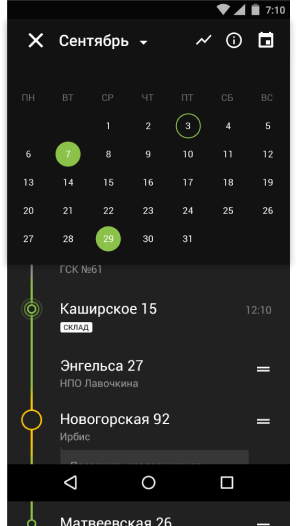

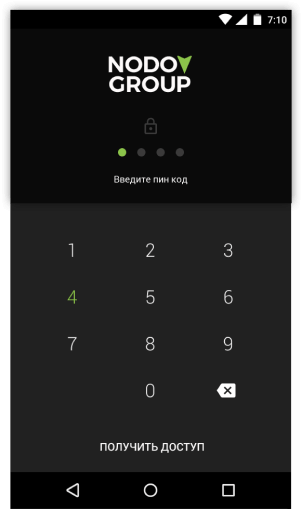
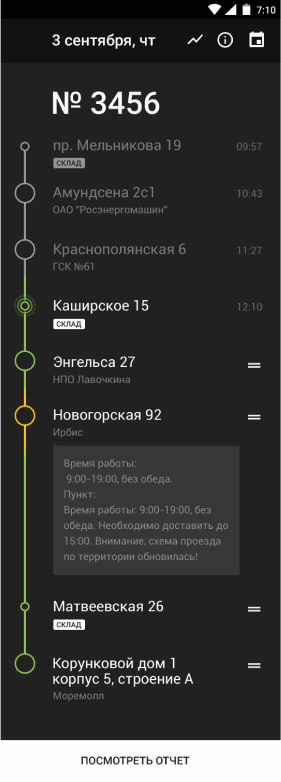

as the work continues even after first release of the project.
See Also
