
Online Classroom Solution

About
Objective
The primary objective of this project was to create a user-friendly, versatile online learning platform that enhances the educational experience for students, teachers, and schools by facilitating seamless communication and collaboration.
Scope
The scope of the project encompassed the development of a platform that supports webinars, individual lessons, and group lessons, while offering dedicated dashboards for students, teachers, and schools to manage their respective tasks and interactions.
Challenge
The main challenge was to create a platform that not only accommodates different types of online classes but also provides a comprehensive set of tools for effective communication and management while ensuring a user-friendly interface for all users.
Solution
To address these challenges, our team developed a platform with distinct roles and dedicated dashboards for students, teachers, and schools. The platform supports webinars, individual lessons, and group lessons, allowing for versatile learning experiences. The teacher dashboard offers tools for organizing and scheduling online classes, while the school dashboard centralizes lesson planning and management of teachers and students. The student dashboard keeps learners informed and provides access to past lesson recordings.
Outcome
As a result of our efforts, we have successfully delivered a comprehensive online learning platform that has streamlined the educational process for all parties involved. The platform effectively caters to the needs of students, teachers, and schools, enhancing the overall online learning experience. The user-friendly interface and advanced tools for interaction have led to increased engagement and satisfaction among users, making education more accessible and efficient in today's digital age.
- What We Did
- Design
- UI/UX
- Back-end Development
- Front-end Development
- Deployment
- Team
- Developers
- Pavel Grishin
- Alexey Grishin
- Alexey Agadullin
- Maksim Efremov
- QA
- Maria Suhorukova
- Anton Duenin
Online Learning and Collaborative Tools
Additional Features for Online Lessons
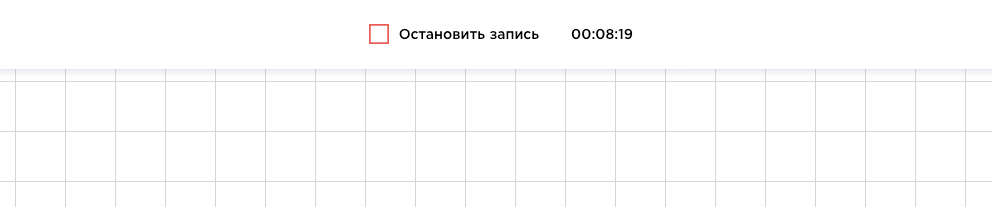
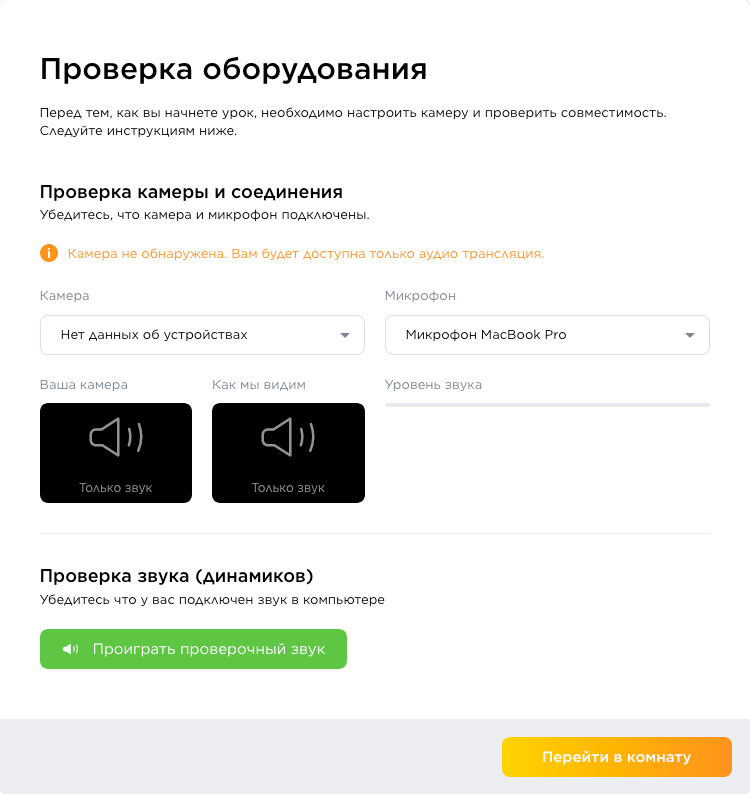
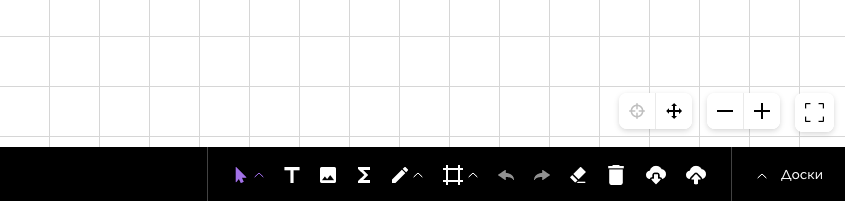
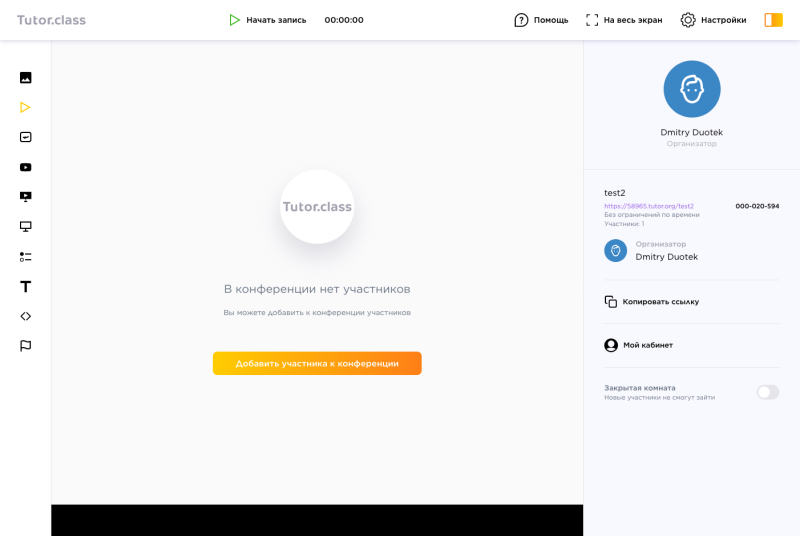

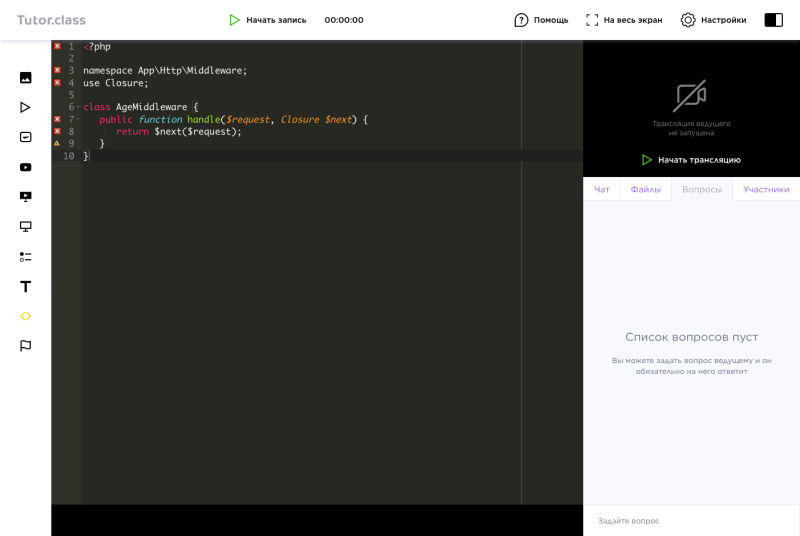





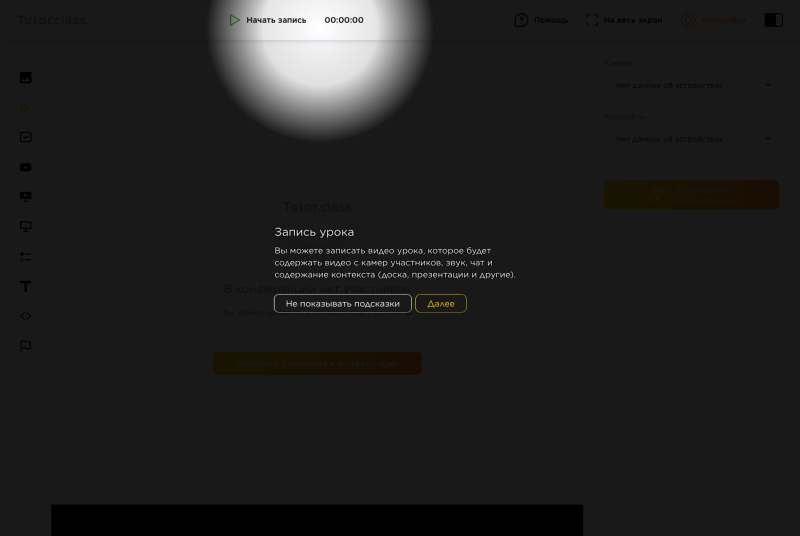



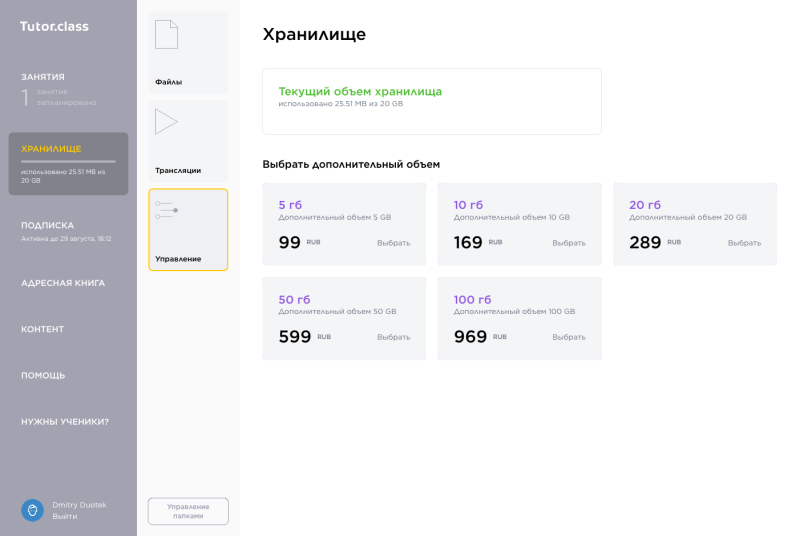

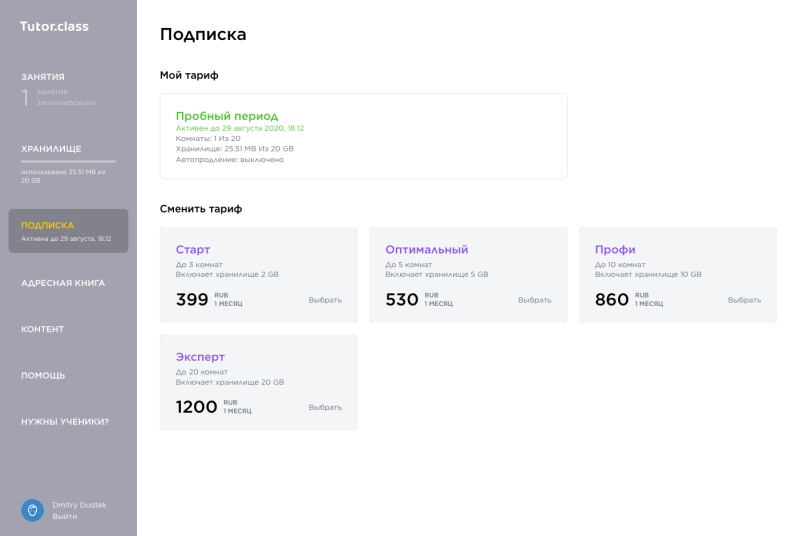
as the work continues even after first release of the project.
See Also
